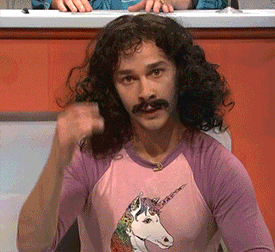
OpenSource under GNU General public license v3.0. It is free and will remain free, I would like it to become the infrastructure automation place to go. I did that first to give back to the community and also for recognition.
No infrastructure required, it is only PowerShell!
Self-contained/agentless. The build process doesn’t rely on PowerShell remoting, it uses unattend.xml, RunOnce, “old school” automation technology to make it self-contained! It works on any Windows OS. Great to build isolated infrastructure, no dependancies!
Super flexible and easy to use! I put a lot of effort keeping my code and how it works simple.
Zero touch installation from the VM creation to the service installation, you could with this framework automate almost everything "simply", it is limitless!
Compatible with with multiple providers (XenServer, Hyper-v, VMWare ESxi/ESX, etc.) for a full VM automation build. (There is currently one module per provider, you can create one for any provider (on-premises Hypervisor or Cloud), help welcome)
For other provider not fully supported at the moment, you can generate an ISO that will include the unattend.xml and other AutoInfraks scripts used to automate the VM build, all you need to do is mount the ISO before the mini-setup kick off. For other Cloud product, you need to mount the ISO and call the AutoInfraks.ps1 script, this part is covered in more details.
Complex services fully automated (Full Citrix infrastructure on-premises (Citrix Controller, Storefront, Director, etc.) in multiple scenarios, Microsoft ConfigMgr, Microsoft Windows Event Forwarding, SQL Mirroring) and more to come!
Guide to configure your network and allow you to simulate multiple disaster recovery scenarios including split-brain, great to validate your design in any scenario.
XML files used to manage your configuration allowing you to have the same configuration file working with multiple providers!
Usage of Keyword to build different environments easily.
If you delete one VM from your infrastructure, you can re-run the script and only this VM would be re-created, no need to re-build the entire lab, except if you delete the RootDC or PKI.
Really quick to create with minimum storage footprint, all VMs are created as a linked clone,
You can define multiple templates/reference images to build your VM, you can specify the memory and CPU per template.
You can build your infrastructure in order using a simple but powerfull and dynamic chaining mechanism!